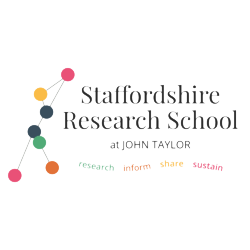PaperCut Mobility Print
Printing from a Personal Device
Printing via your personal device to the school JTH-FOLLOWME printer, when in school, is now available for both Staff and Sixth Form students.
Printing is available on the following device types :
- iOS (iPhones, iPads etc)
- Android devices
- Windows Laptops
- Apple Laptops
The setup required is very straight forward. Please click on the button below to be taken to the setup instructions for your device type.
Please Note :
- You will still be charged for each page printed in the same way as for a school owned device.
- Printing will only work when connected to the school WiFi.
- Students must connect to the JTMAT-Students WiFi Network, and you have to gain authorisation first from the IT Technicians.
- Staff must connect to the JTMAT-Staff WiFi network.
Personal Device - Printing setup instructions
STAFF, as you normally choose a printer account for your print jobs, if you are setting up a Microsoft Windows laptop, then you also need to have the PaperCut MF Client software installed. Please bring your laptop to IT Support and we will complete the process.