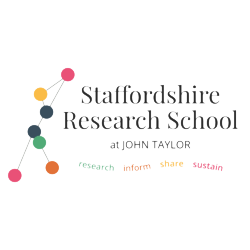The following guide will instruct you on the process to book for a Parent Evening through the Schoolzine Session Keeper System. You will also be able to cancel your booking and rebook if required.
- Navigate to the School’s Session keeper account and enter your Email Address and select Login.
- Click Send to receive an email and setup your password.
- Once logged in, select a Student and click Save & Continue.
- Select the relevant Staff members from the Suggested Staff that you would like to book a session with and select Next from the bottom right corner.
- Select the times of your bookings from the list for all your relevant teachers and then select Next.
NOTE: Already booked and unavailable sessions will be greyed out from the list.
- Review your times on the page and push Next to confirm your bookings.
- Your Booking is complete! You will receive a confirmation email through to your nominated email address including links should you need to cancel your booking.